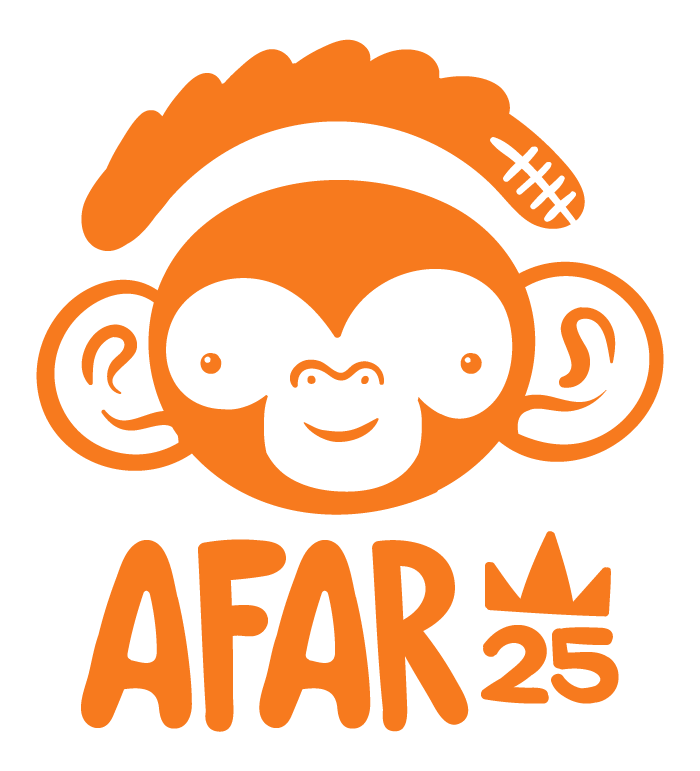PYXEL UI - User Interface
PYXEL is a coding robot toy where kids follow simple instructions to program it to perform amazing actions, show sweet expressions, and make silly sounds. It was the marquee item for the company at the time.
The challenge was to create an engaging and entertaining UI (User Interface) for the particular age group while making sure the learning aspect of the game was clear and practiced. It was important for the UI to be intuitive but also provide the help the user might need with tutorials, command descriptions and questions. There are a total of 10 screens that were meticulously designed and all image assets had to compressed or expanded as SVG code in order for them to fit in the limited chip size of the robot.
After the design part was done I worked closely with a group of back-end developers in order to bring the UI to life. I was project lead and focused on the front-end, writing HTML, CSS and Javascript to match the design exactly how I had made it. The UI is completely responsive, adjusting to the device of the user and is available in over 12 languages. Each of these languages brought layout issues that had to be adjusted with CSS to make sure things were displayed correctly and accurately.
I also worked on the PYXEL Package and PYXEL Website
User Interface Design
Andres Alfonso
Front-end Development
Andres Alfonso
Creative Director
AnnMarie Siciliano
Product Manager
Ric Scott
Copywriter
Christine Wooler
Illustration
Alejandro Garcia

PYXEL UI home screen. The UI offers up to 6 color themes that once selected are stored into the chip of the robot
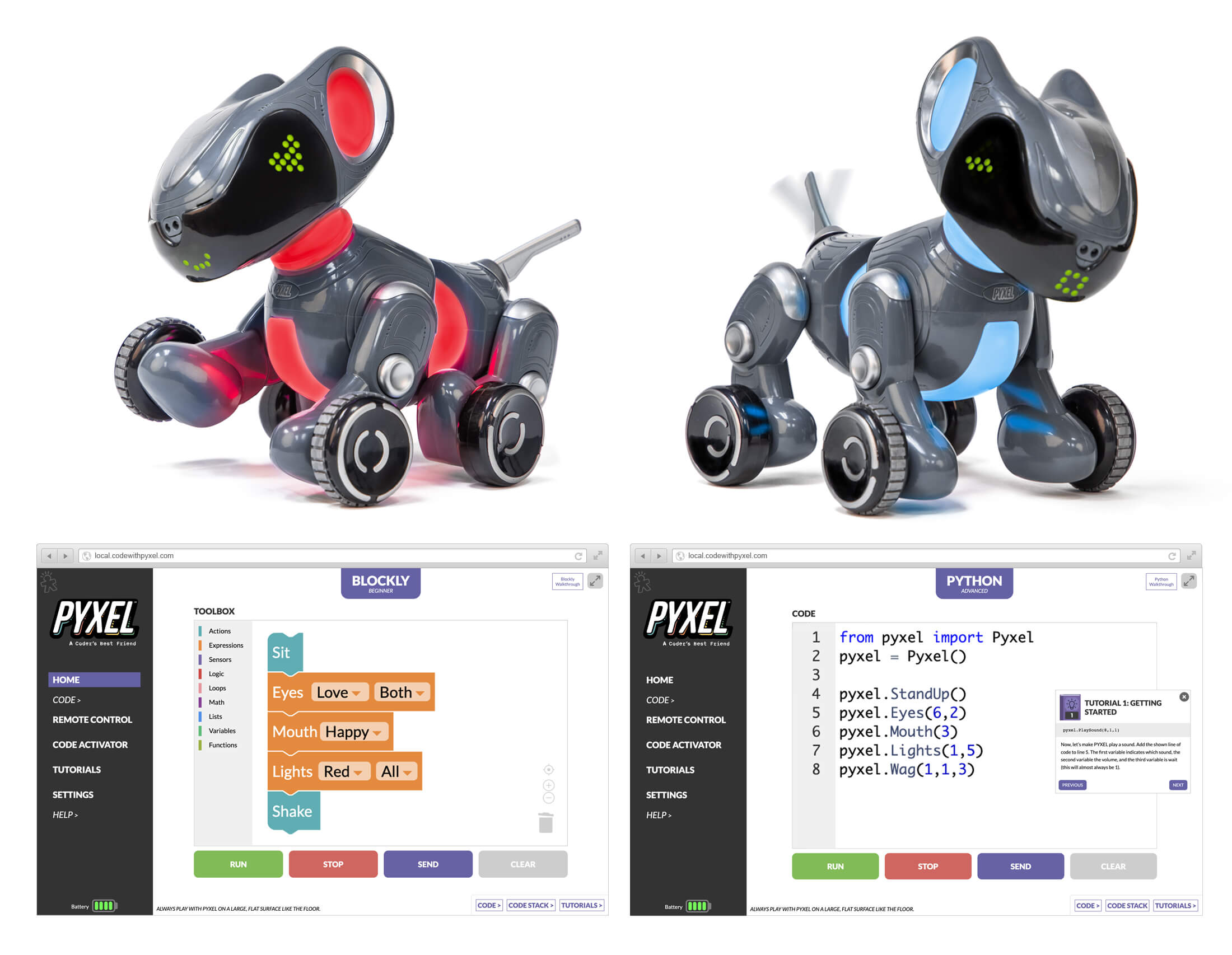
PYXEL UI offers 2 coding control options, Blockly and Python. Each has 6 tutorials for users to follow
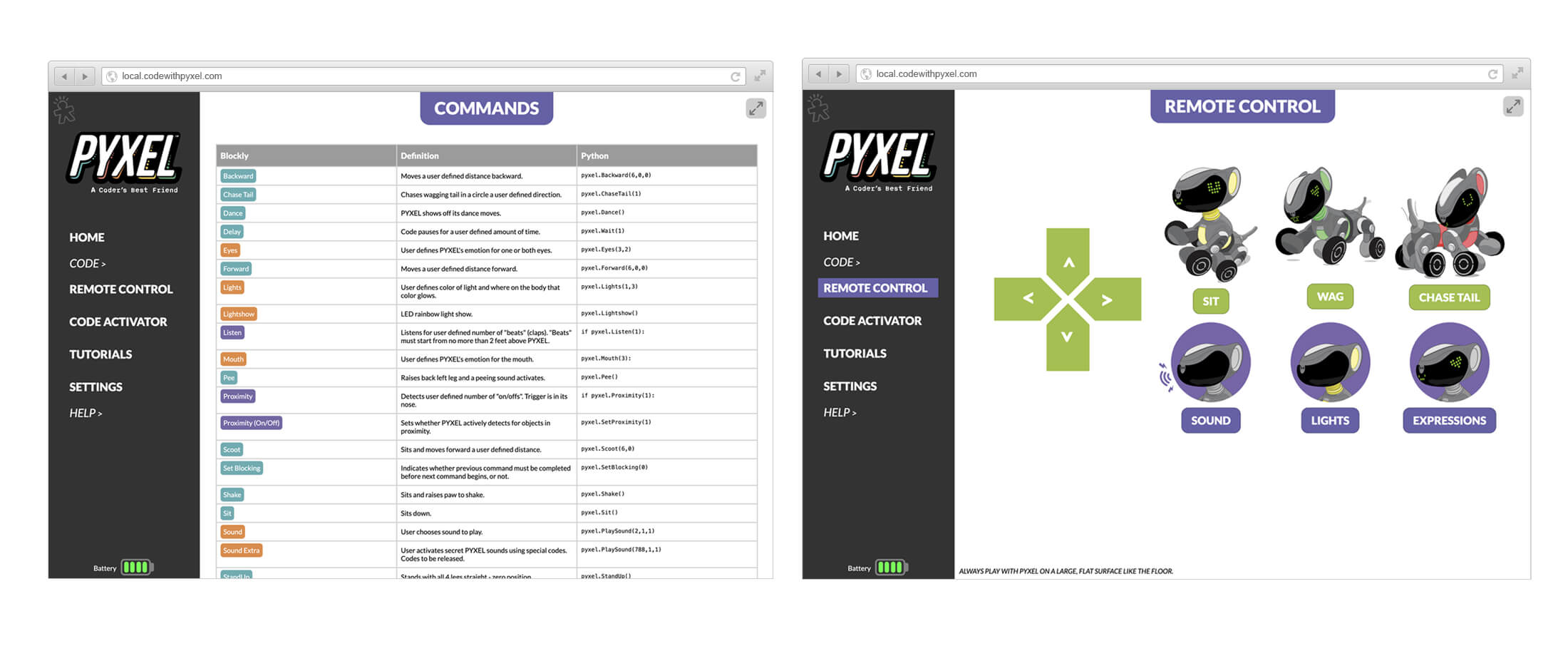
PYXEL UI commands and remote control screens
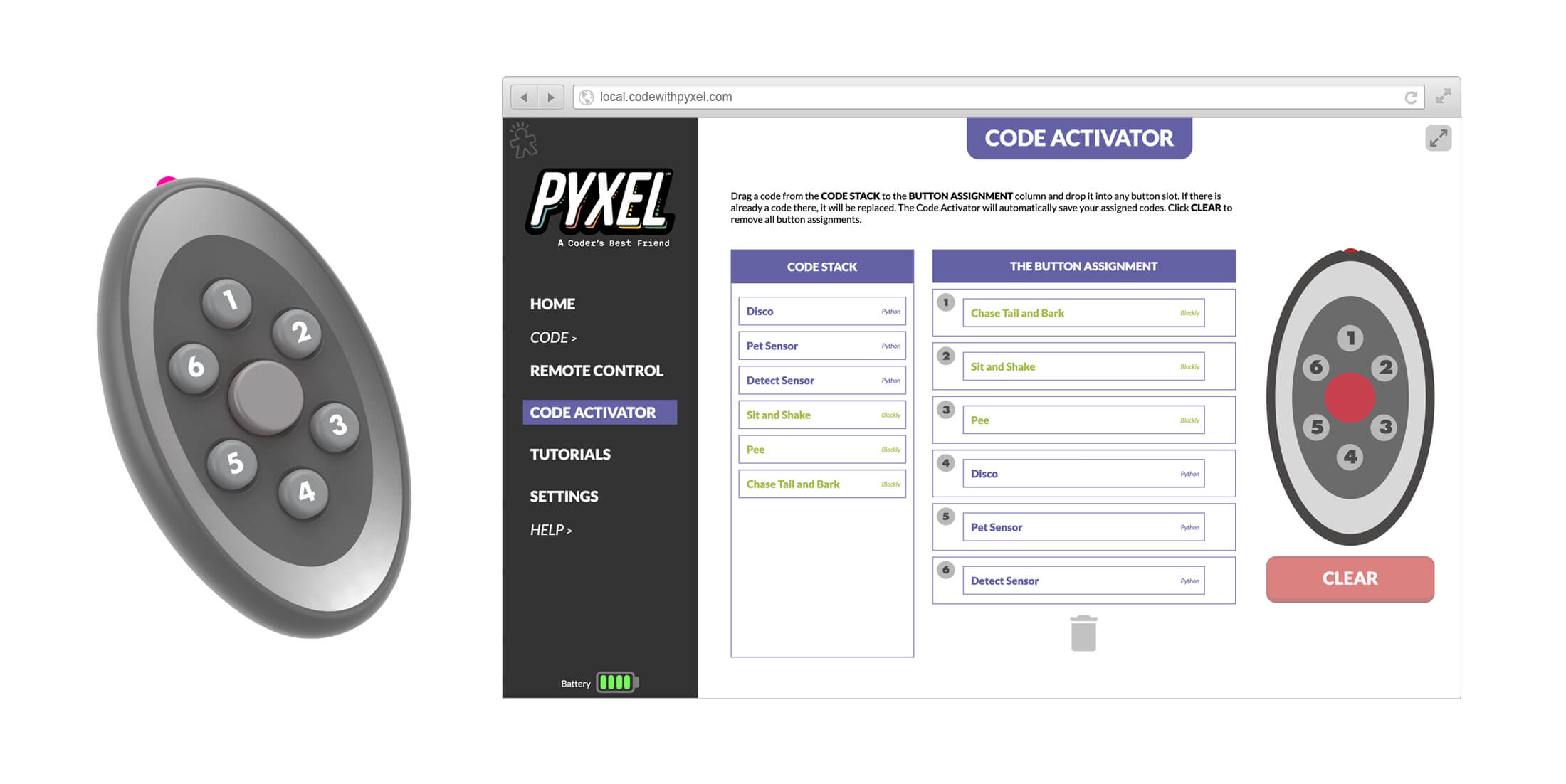
PYXEL UI code activator screen gives you the option to drag and drop actions for you to activate away from a device

PYXEL UI is responsive adjusting to the device